The Most irritating problem in Nero.
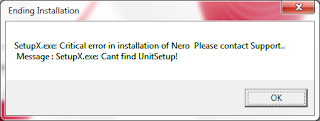
Once when you install Nero, and you try to uninstall, the uninstallation process fails.
The Nero Program files neither exist in your System so that you may Remove it in Add/Remove Programs, nor they are out of the System.
So you cannot install a new version of Nero.
Dont Worry.
There is a Solution.
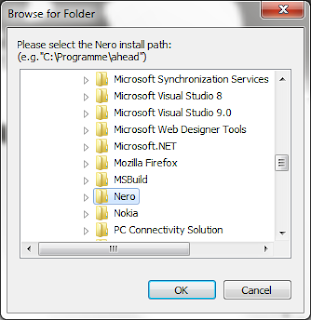
1. Download Nero Clean Up Tool
2. Run the Exe file.
3. In the window appears, it will ask you the path, select the exact path of the Installation
By Default the path will be "C:\ProgramFiles\Nero"
4. On Clicking OK, the program searches for the components of nero installed and will give you a list.
5. Select the applications you want to clean or select Clean all to wipe out complete.
6. Press Clean and Pres Ok in the Successive Warning Windows.
7. On Completion , the program will ask you to restart the System, do it and you are Done.
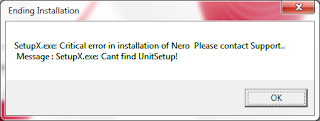
Once when you install Nero, and you try to uninstall, the uninstallation process fails.
The Nero Program files neither exist in your System so that you may Remove it in Add/Remove Programs, nor they are out of the System.
So you cannot install a new version of Nero.
Dont Worry.
There is a Solution.
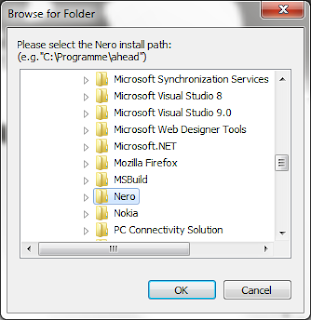
1. Download Nero Clean Up Tool
2. Run the Exe file.
3. In the window appears, it will ask you the path, select the exact path of the Installation
By Default the path will be "C:\ProgramFiles\Nero"
4. On Clicking OK, the program searches for the components of nero installed and will give you a list.
5. Select the applications you want to clean or select Clean all to wipe out complete.
6. Press Clean and Pres Ok in the Successive Warning Windows.
7. On Completion , the program will ask you to restart the System, do it and you are Done.
Comments