Sometimes you need to copy more than one item as you need to go deep in to multiple windows.I found this simple way.
You need Microsoft Office to do this trip.
1. Open MS Word
2. Open Multiple Clipboard window.
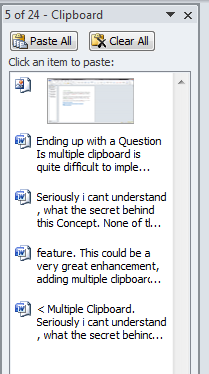
3. Copy what ever you want, it will be collected in MS-Word.
4. Now click the item you can to paste. It will be pasted in the Document. You can use it where ever u want.
Main advantage of this method is.It dont follow copy paste sequence.
Normal : Copy -> Paste, Copy -> Paste
This Method : Copy, Copy, Copy, Paste Paste ,Paste
Warning:
This methods wont work for files and objects other than text and images. If you try you will get a error message like the one shown below.
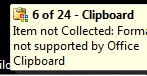
You need Microsoft Office to do this trip.
1. Open MS Word
2. Open Multiple Clipboard window.
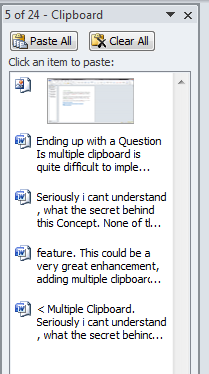
3. Copy what ever you want, it will be collected in MS-Word.
4. Now click the item you can to paste. It will be pasted in the Document. You can use it where ever u want.
Main advantage of this method is.It dont follow copy paste sequence.
Normal : Copy -> Paste, Copy -> Paste
This Method : Copy, Copy, Copy, Paste Paste ,Paste
Warning:
This methods wont work for files and objects other than text and images. If you try you will get a error message like the one shown below.
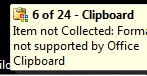
Comments