Every registered user in Hamachi will get an IP which is their identification in the networks they connect.If you uninstall hamachi, the settings will not get pruned. The Next time when you install hamachi in the same system, you will continue with the same IP.
Now if you want to renew your IP in hamachi or Flush the Existing Identity, do the following
Elevator:
1. Open Hamachi.
2. Click the Setting Icon.
3. Select Preferences.
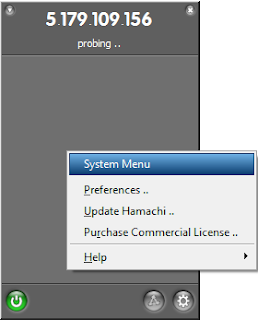
4. Click the System Tab.
5. Press the Open Configuration Folder Button.
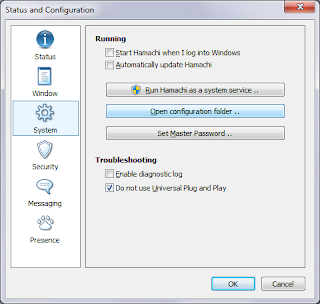
6. It opens the configuration folder.
7. Close hamachi.
8. Delete all the files in the folder except Client.pri.
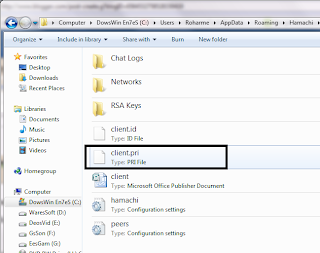
9. Now Open hamachi.
10. Your hamachi client will show 0.0.0.0. Create a new account now.
Now if you want to renew your IP in hamachi or Flush the Existing Identity, do the following
Elevator:
1. Open Hamachi.
2. Click the Setting Icon.
3. Select Preferences.
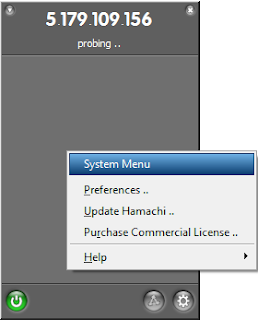
4. Click the System Tab.
5. Press the Open Configuration Folder Button.
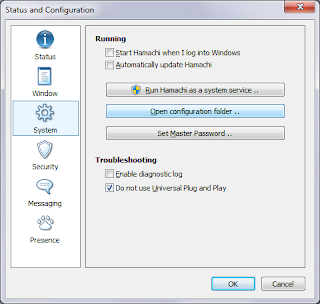
6. It opens the configuration folder.
7. Close hamachi.
8. Delete all the files in the folder except Client.pri.
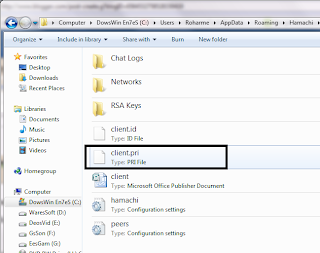
9. Now Open hamachi.
10. Your hamachi client will show 0.0.0.0. Create a new account now.
Comments
before.Thanks for making such a cool post which is really very well written.
will be referring a lot of friends about this.Keep blogging.
Hamachi